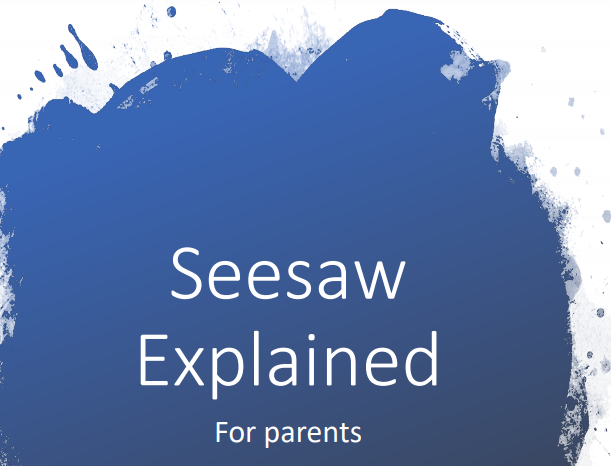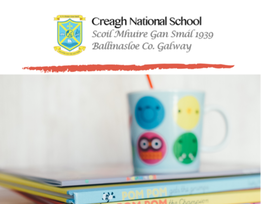Seesaw is one of the on-line learning platforms that we will be using. Find some useful tools to help you use it on this page.
See Saw - Parent Login
See Saw Seesaw – A Home Learning Platform
Instructional information for Parents
Some classes will be using Seesaw for home learning. Please sign in with your Home Learning code following the steps below:
1. Go to https://app.seesaw.me on a computer or install the Seesaw Class iOS or Android app.
2. Tap “I’m a Student”.
3. Type in your ‘Home Learning Code’ into the ‘TEXT CODE’ box and Click on GO
4. Post to your journal, respond to activities, and view class announcements.
5. Remember, this code is like a password. Keep it safe!
Instructional information for Parents
Some classes will be using Seesaw for home learning. Please sign in with your Home Learning code following the steps below:
1. Go to https://app.seesaw.me on a computer or install the Seesaw Class iOS or Android app.
2. Tap “I’m a Student”.
3. Type in your ‘Home Learning Code’ into the ‘TEXT CODE’ box and Click on GO
4. Post to your journal, respond to activities, and view class announcements.
5. Remember, this code is like a password. Keep it safe!
A Parents Guide to using Seesaw
Click on the links below to find out how to get started on SEESAW with home-learning.
Click on the image below to read Seesaw: Explained for parents
Instructional Videos for teachers created by Ms R. Power; ICT Co-ordinator in Creagh N.S.
Seesaw: How to access Home Learning Codes https://youtu.be/B-ZnaynpzCY
Seesaw: How to assign Activities in Seesaw from the Community Library https://youtu.be/qacQK2DyKAo
Seesaw - creating an Activity (list of Homework) https://youtu.be/fN8RIBCK170
Seesaw: How to use an already created Activity as a Template https://youtu.be/0BNasSIsfV4
Seesaw: How to create a reading activity https://youtu.be/vo6LL3P7cvk
Seesaw: Correcting and approving posts https://youtu.be/ALIGjKB7_8w
Seesaw: How to assign Activities in Seesaw from the Community Library https://youtu.be/qacQK2DyKAo
Seesaw - creating an Activity (list of Homework) https://youtu.be/fN8RIBCK170
Seesaw: How to use an already created Activity as a Template https://youtu.be/0BNasSIsfV4
Seesaw: How to create a reading activity https://youtu.be/vo6LL3P7cvk
Seesaw: Correcting and approving posts https://youtu.be/ALIGjKB7_8w